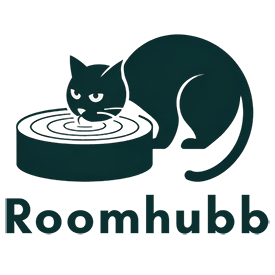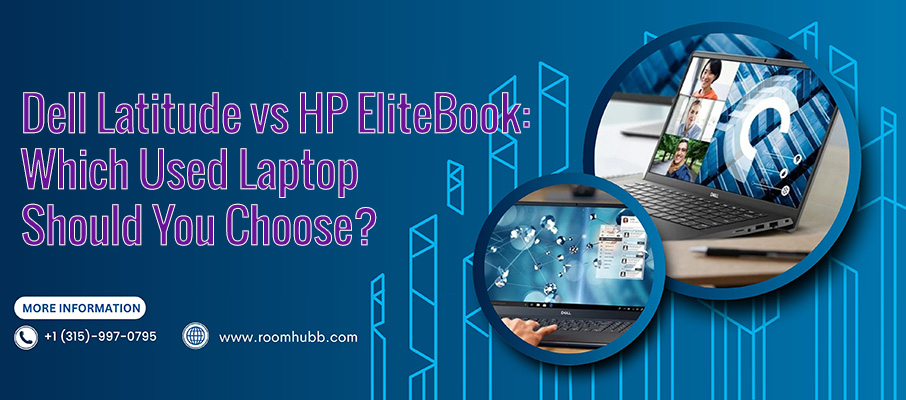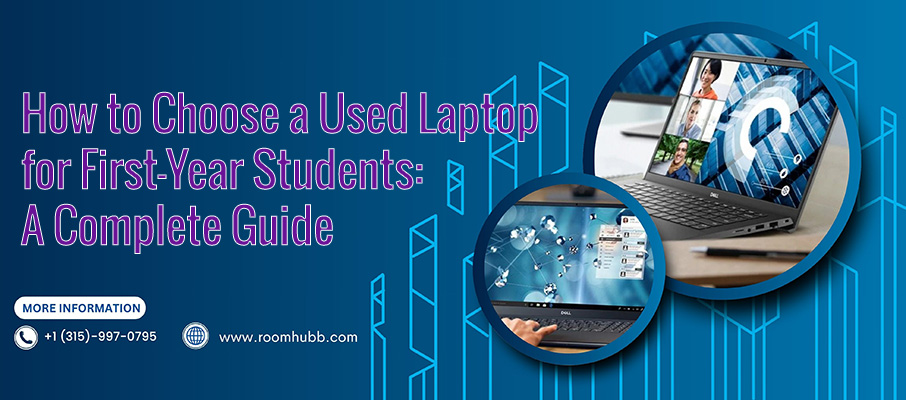Guide To Choosing A Suitable Used Laptop
Best Used Laptops for Office Work – How to Choose the Right One
Choosing the best used laptops for office work can be a game changer for professionals looking to balance performance with budget. Whether you’re a remote employee, small business owner, or someone setting up a home office, the right pre-owned laptop can deliver the productivity you need without breaking the bank. But how do you select one that’s truly smooth, reliable, and built to last?

In this guide, we’ll explore how to choose the best used laptops for office work, what specifications to prioritize, and which models are worth considering in 2025.
Why choose a used laptop for office work?
Buying a used laptop doesn’t mean compromising on performance or quality. Many business-class laptops are built for durability and high productivity, making them excellent candidates for secondhand use. When carefully inspected and maintained, they offer:
- ✅ Cost savings of up to 50-70% compared to new models.
- ✅ Solid performance for office applications (Word, Excel, Zoom, etc.).
- ✅ Premium features like backlit keyboards and high-resolution displays.
- ✅ Reliable battery life and robust security options.
This is why so many professionals are shifting toward the best used laptops for office work instead of opting for new, lower-tier consumer laptops.
Key features to look for in used laptops for office work
Understanding the technical specs that matter most is essential in selecting a machine that won’t slow you down. Here’s what you should prioritize:
💻 Processor (CPU)
Choose at least:
- Intel Core i5 (8th Gen or newer)
- AMD Ryzen 5 (3000 series or newer)
These processors can easily handle multitasking, spreadsheets, video calls, and web-based tools.
Refer to the Used Dell Latitude 5520 Laptop with Core i5 for more options.
💾 RAM (Memory)
- Minimum: 8GB DDR4
- Ideal: 16GB for multitasking-heavy users
RAM is critical when switching between apps like Microsoft Office, Chrome, and communication tools like Slack or Zoom.
📦 Storage
- SSD (Solid State Drive) only. Avoid HDDs unless budget-constrained.
- Recommended size: 256GB or higher
SSDs improve boot time, file access, and overall responsiveness-key for a smooth office experience.
🎨 Display quality
- Resolution: Full HD (1920×1080) minimum
- Panel type: IPS for better viewing angles and eye comfort
Higher-quality screens reduce eye strain during long work hours and make document reading more pleasant.
🔋 Battery life
Check battery health using tools like HWMonitor or BatteryInfoView if buying from a local seller. If you purchase from a certified provider like Roomhubb, battery quality is typically verified.
Best used laptops for office work: Recommended models (2025)
Below are our top picks based on reliability, performance, and value:
🏆 Dell Latitude 7490 / 7390
- Intel Core i5 or i7 (8th Gen)
- 8-16GB RAM
- 256GB SSD
- 14-inch Full HD display
These are built for corporate environments and offer superb typing experience, long battery life, and excellent build quality.
🏆 Lenovo ThinkPad X270 / X280
- Compact and ultra-portable
- Famous for their keyboard and durability
- Spill-resistant keyboard and military-grade testing
ThinkPads are among the best used laptops for office work because of their reliability and strong Linux/Windows compatibility.
🏆 HP EliteBook 840 G5
- Premium aluminum chassis
- Excellent screen brightness and color
- Fingerprint scanner + webcam shutter for added privacy
Perfect for hybrid workers who prioritize security and conference call quality.
🏆 Microsoft Surface Laptop 2
- Sleek, modern design
- High-resolution touch screen
- Great for presentations or creative professionals using Microsoft 365
Ideal if you want something visually modern while still affordable on the used market.
How to evaluate the condition of a used office laptop
Knowing how to inspect your chosen model is as important as picking the right one. Here’s a checklist:
| Component | What to Check | Tools |
|---|---|---|
| CPU & RAM | Actual specs vs. advertised | CPU-Z, Task Manager |
| SSD Health | Power-on hours, health status | CrystalDiskInfo |
| Keyboard | Check for missing keys or wear | Manual test |
| Display | Look for dead pixels, flickering | Visual check |
| Battery | Check wear level & capacity | HWMonitor |
| Ports | Ensure USB, HDMI, etc., function | Try each one |
| Windows License | Ensure Windows is activated | Settings > Activation |
When purchasing from Roomhubb, we provide full diagnostic reports using trusted tools so you can shop with confidence.
Should you upgrade a used laptop for office work?
Absolutely! One of the benefits of buying the best used laptops for office work is that many of them can be upgraded easily.
Upgrades to consider:
- RAM: Upgrade from 8GB to 16GB for smoother multitasking.
- SSD: Move to a faster NVMe SSD for even better performance.
- Battery: Replace with a new unit if battery wear is above 30-40%.
- Operating System: Consider a clean install of Windows 10/11 to start fresh.
These simple upgrades can extend the laptop’s life by 2-3 years and improve user experience significantly.
Avoid these common mistakes when buying used office laptops
Even professionals make these errors:
- Buying based on looks alone – A shiny exterior may hide internal issues.
- Skipping the spec check – Always verify using software, not just the sticker.
- Ignoring upgrade potential – Some ultrabooks don’t allow RAM or SSD upgrades.
- Buying from unverified sellers – Go with trusted brands like Roomhubb that test and guarantee all laptops.
Avoiding these pitfalls ensures you pick only the best used laptops for office work, not just the cheapest.
Where to buy the best used laptops for office work?
Your source matters as much as the product. Trusted resellers like Roomhubb provide:
- ✅ Certified pre-owned laptops with transparent condition reports
- ✅ 3 to 6 months hardware warranty
- ✅ Free or discounted cleaning/upgrade services after purchase
- ✅ Pre-installed software based on your office needs (MS Office, Zoom, etc.)
Buying from Roomhubb not only saves time but also provides peace of mind for working professionals.
Conclusion: Get the best work experience on a budget
Choosing the best used laptops for office work isn’t just about specs-it’s about balance. You want something reliable, comfortable, and fast enough for everyday tasks without the price tag of a brand-new model.
Follow this guide to make an informed purchase, and you’ll enjoy smooth performance, long-lasting reliability, and excellent value for money. Whether you work from home, in an office, or on the go, a high-quality used business laptop can become your best professional companion.
CHECK OUT THE GUIDE TO CHOOSING A SUITABLE USED LAPTOP